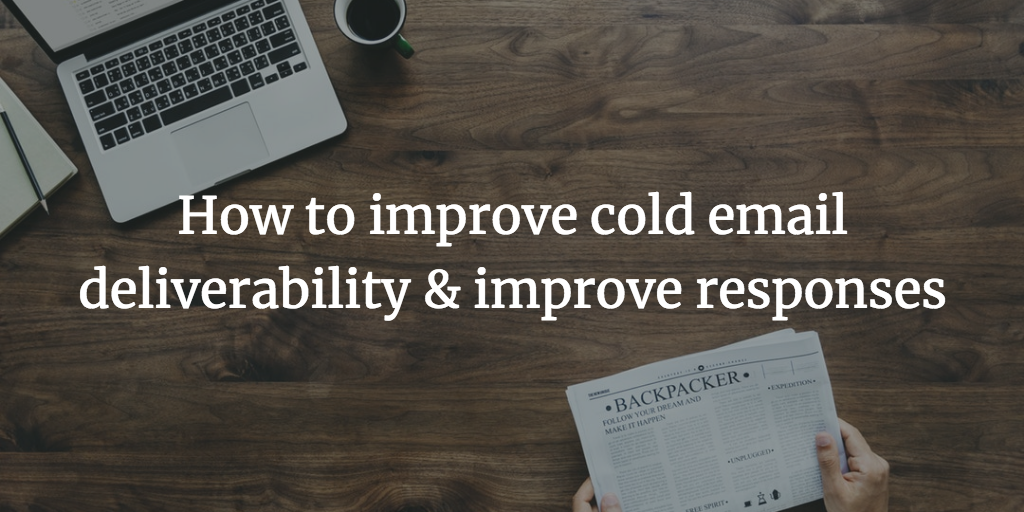Sending cold email is one of the responsibilities of a sales development representatives. The SDR has to scout for businesses and reach out to them via cold email aka outbound sales.
But cold emails are infamous of having poor response rates because of several reasons and getting less effective day by day because of poor cold emailing practices.
If you are relying on cold emails then you need to follow certain practices so that you get better deliverability of cold emails and eventually better cold email response rates.
Don’t send random cold emails
Sending cold emails is fine as long as you have a well targeted quality list. Most of the sales people send emails to random people and expect a response.
You will have to define your ideal customer profile before planning to start any outbound sales activity.
Ideal customer profile is the profile attributes of your most ideal buyer like their industry, their employee size, location, other firmographic details like ecommerce, saas company and so on.
The better your Ideal customer profile is defined the better your targeting is which means your output of cold emails.
Focus on quality and not on quantity
Its better to send 100 emails that gives you a response rate of 10% i.e 10 leads versus sending 1000 emails which has a response rate of 1%.
You will have to spend lot of resources i.e time and money in order to get a good response rate if your targeting is not effective.
Personalise all emails
Lets face it, if you get an email that says “Hi Nitin” versus an email that says “Hi there” which one will you prefer to read further and likely to reply?
Thats why its super important to know your target audience and personalise all your emails atleast with first name of your prospects.
The more personalised emails you send the better your response rate will be.
Use your name based email address
Instead of sending emails from email addresses like info@yourdomain or sales@yourdomain always send email from your email or someone else from your team.
I always send email from nitin@easyleadz(dot)com as it looks more connected, personalised and human.
Include unsubscribe link
Always give a choice to your prospects to unsubscribe from your emails. Its better to have a prospect unsubscribed versus getting marked as SPAM.
If you are being marked as SPAM then your domain health will suffer and your future emails will start getting delivered in SPAM instead of INBOX.
Avoid STOP words
Avoid including stop words like Free, Download, Price as spam filters will detect this to be a generic email versus a personalised email and will mark these emails as SPAM or promotional email.
Send text based emails
If you send emails that are HTML based or have lot of images in the body of the email then chances are that your emails are going in promotion box.
Think about it, if someone sends you an image full of HTML template or images would you consider that email as a human email or a well written email specially for you?
The SPAM filters treat those emails the same way and mark those emails promotional or SPAM.
You need to think like a human (which we are) while crafting your emails. Think like if you get the same email would you prefer to reply or open it?
Send from your own mail server
Cold emails should not look like cold, they should look like more personalised and connected. If you send email from a third party servers like Mailchimp then those emails are treated more like a marketing email instead of a sales or a regular email.
I always send emails from my own mailbox which is on Gsuite. That’s why my email deliverability is 100% in Inbox.
You may think that you cannot send more than 500 emails per day if you send via your own Gmail account. I would say that’s fine and why do you need to send more than 500 emails a day if your targeting list is well defined?
Avoid attachments
All big companies have SPAM filters installed on their mail servers. As soon as you attach any files they directly think of it like a virus attach and mark those email SPAM thus limiting your email deliverability.
I never include any attachments. If you have any attachments like a presentation or a video then upload it on Google Drive or Dropbox and include a link to your file in the email body instead of directly attaching in the mail.
There is no guarantee that your emails will land in Inbox as its a complicated fight between lot of factors and SPAM filters. But as long as your follow best practices your chances will keep improving
B2b Leads
Cold Emails