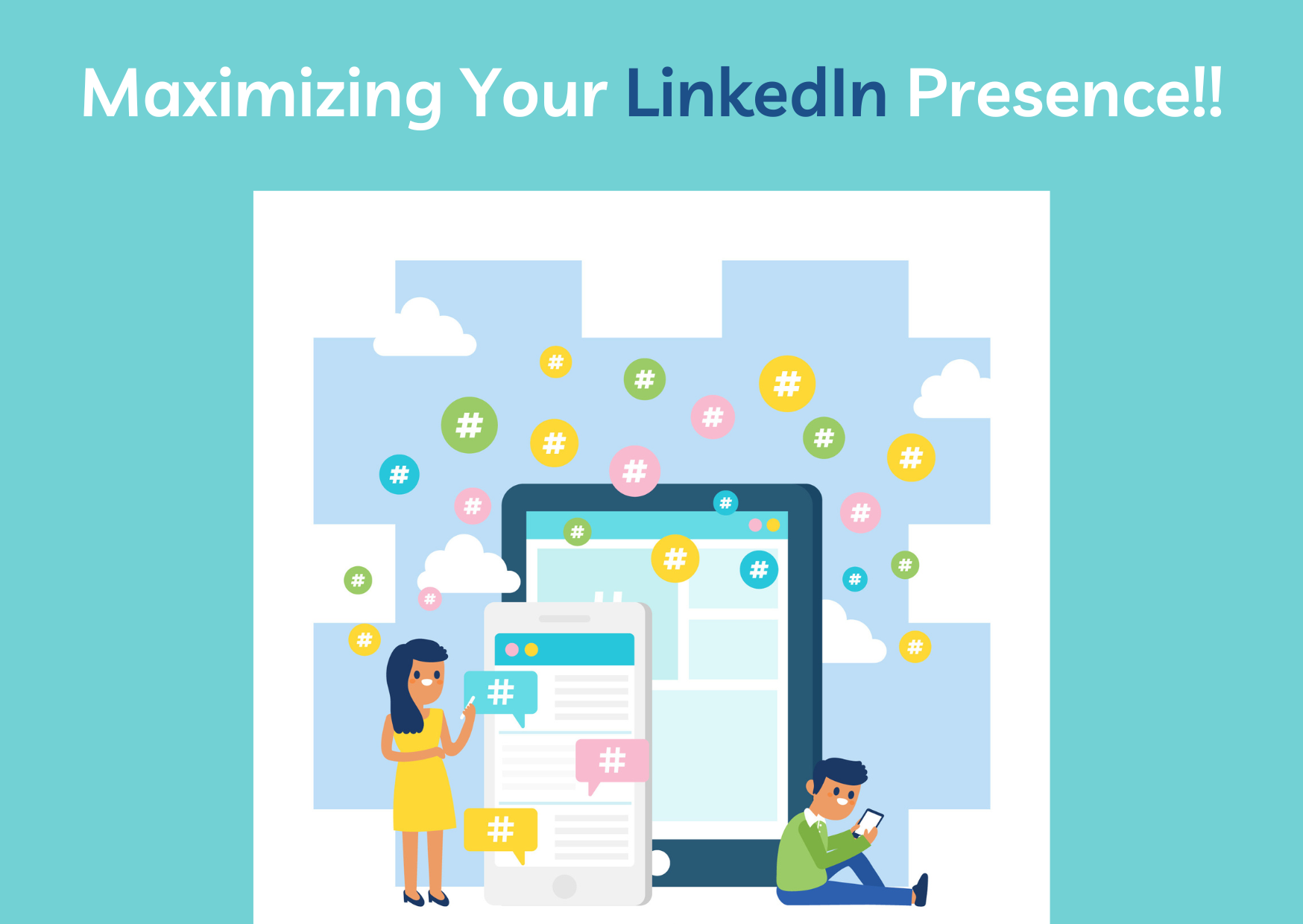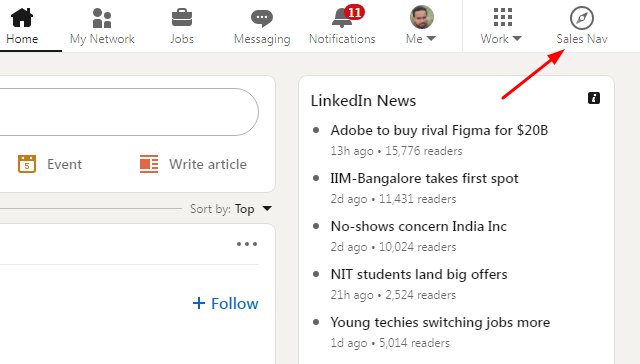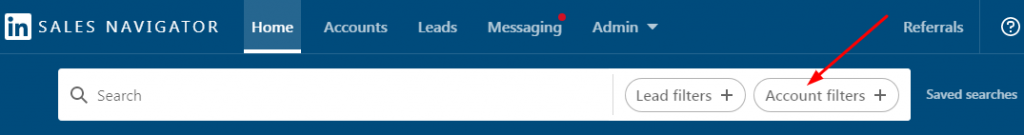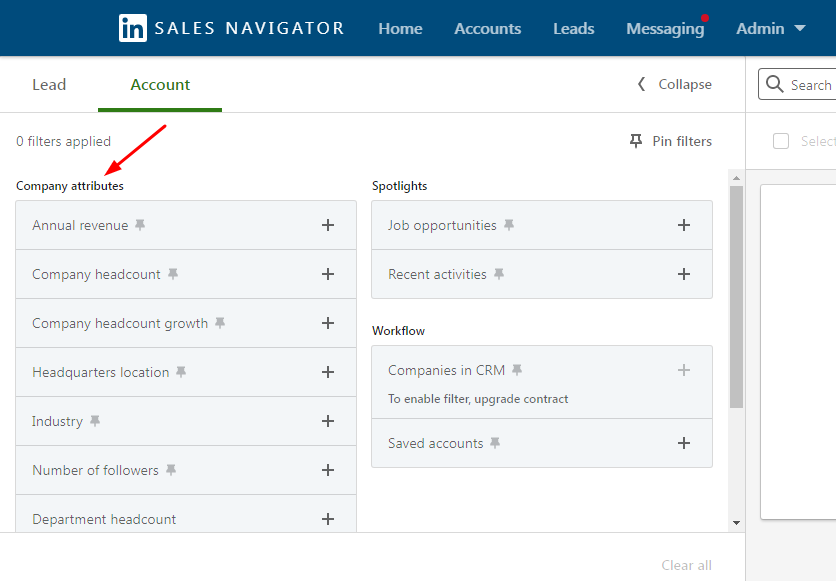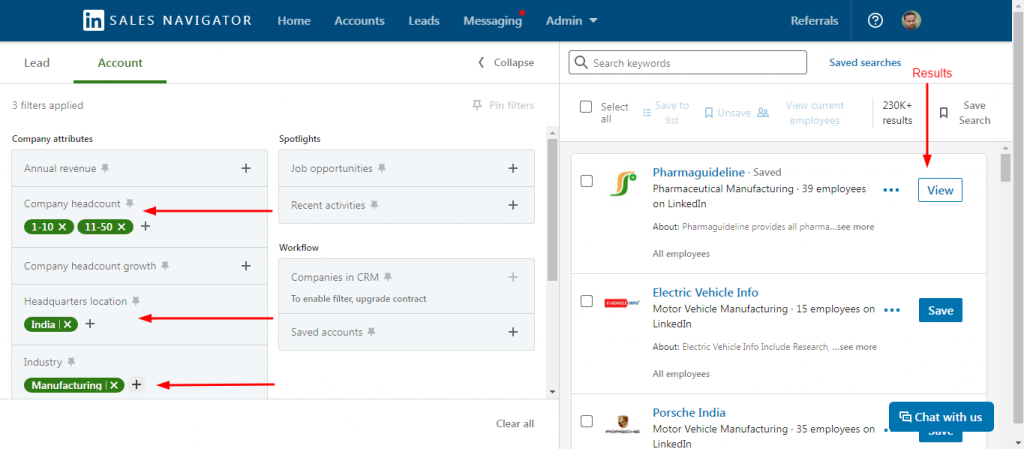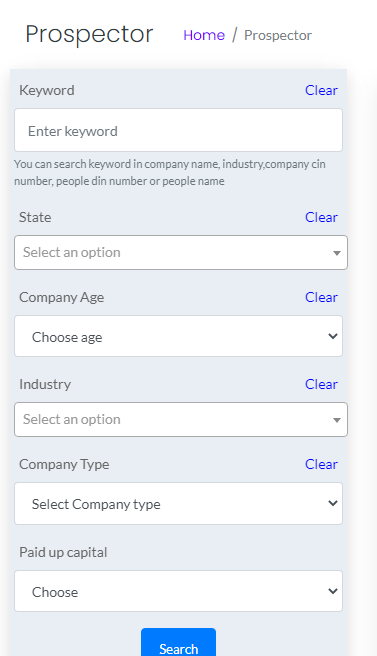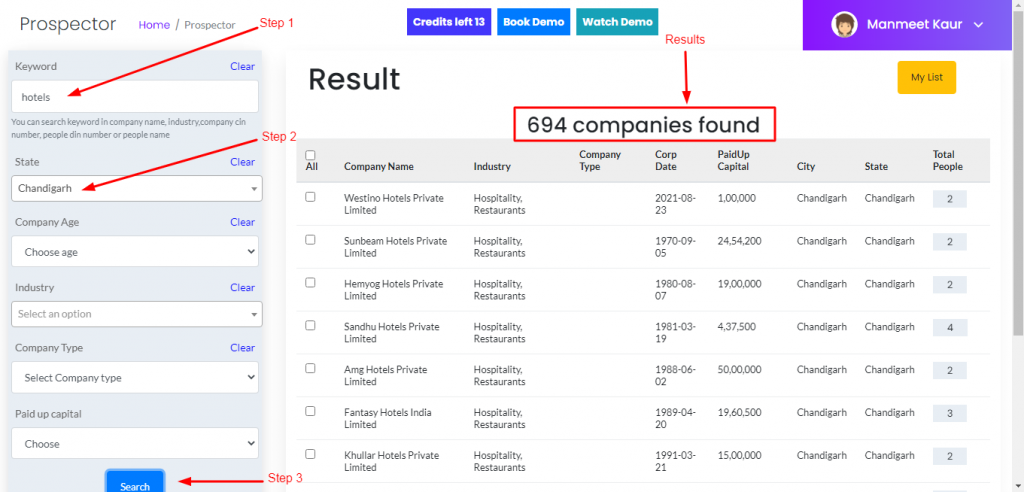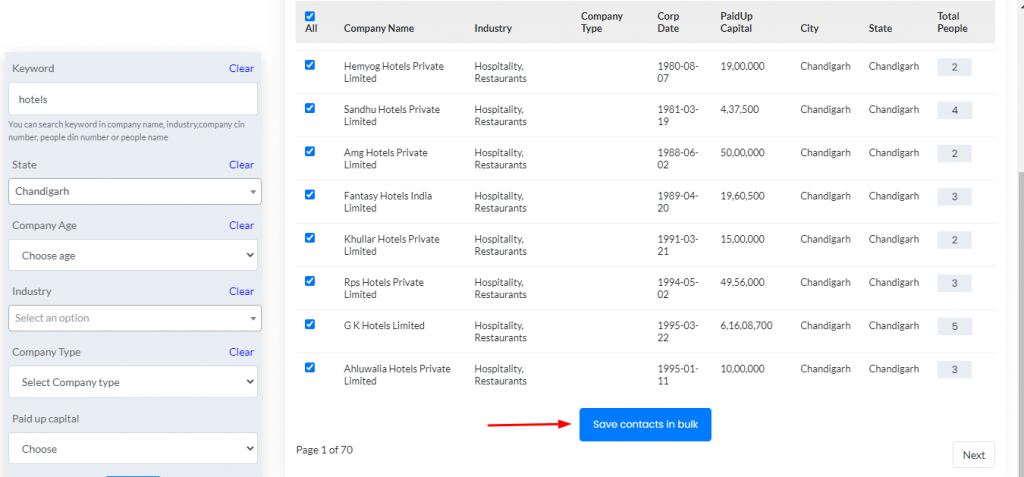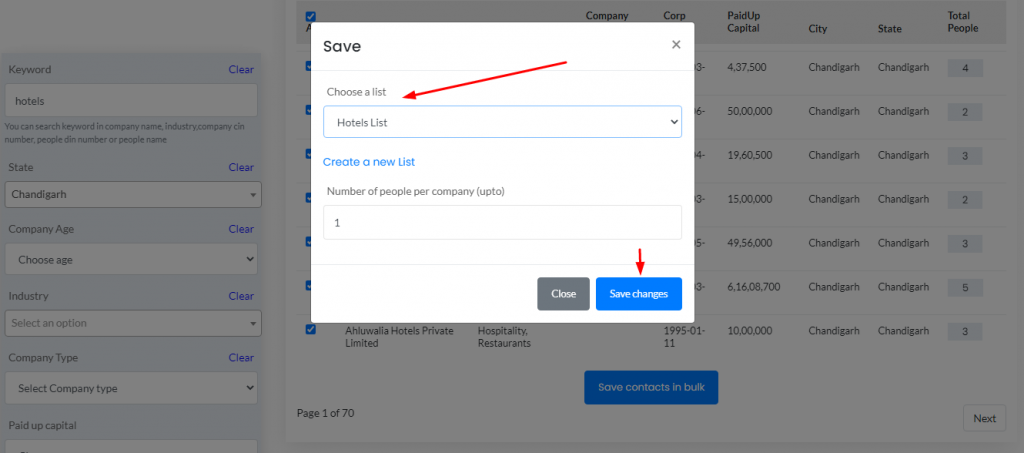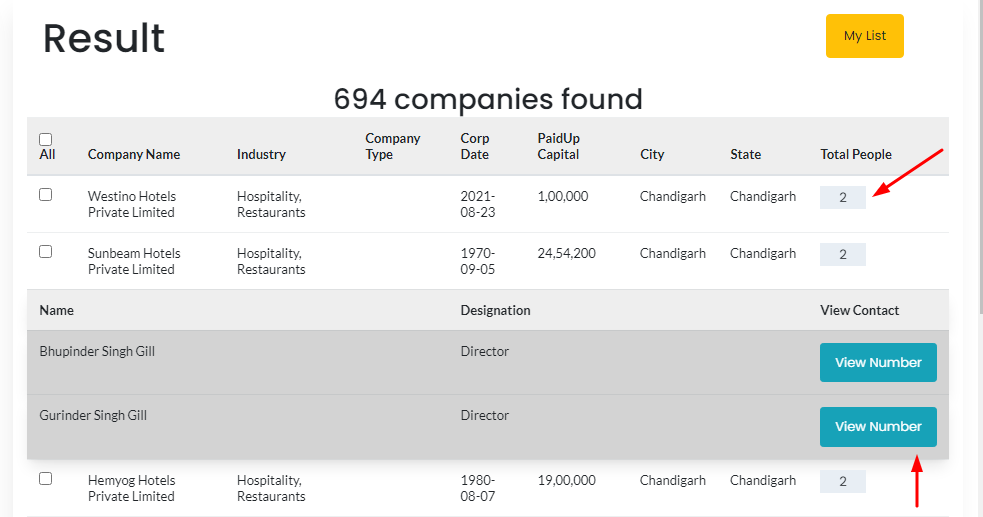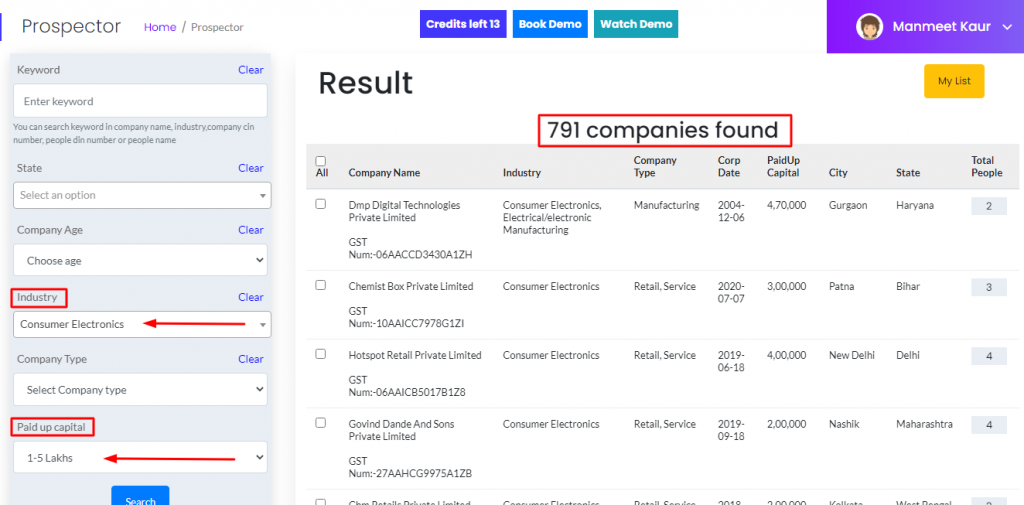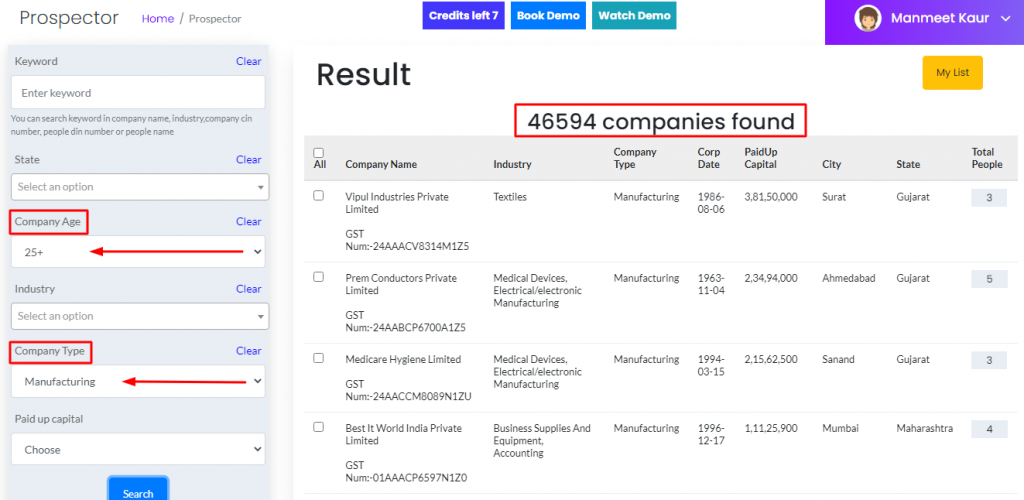As a business owner or sales professional, it’s crucial to constantly be on the lookout for new ways to generate sales leads. One platform that can help you achieve this goal is LinkedIn.
With over 660 million users, LinkedIn is the world’s largest professional networking site. It offers a wealth of opportunities for businesses looking to connect with potential customers.
In this blog, you will explore how to use LinkedIn to generate sales leads, including tips and best practices for leveraging LinkedIn’s features and tools.
Whether you’re new to LinkedIn or have been using the platform for years, this guide will help you take your lead generation efforts to the next level.
Optimize Your Profile
One of the first steps to generating sales leads on LinkedIn is to make sure that your profile is fully optimized. It showcases your expertise and value proposition.
This includes ensuring that you have a professional-looking profile picture, a compelling headline that summarizes what you do and what sets you apart, and a detailed summary that highlights your experience, skills, and accomplishments.
You should also make sure to include relevant keywords in your profile. As this will make it easier for potential leads to find you when searching for someone with your expertise.
For example, let’s say you’re a marketing consultant who specializes in helping small businesses improve their online presence. Some keywords you might want to include in your profile are “marketing consultant,” “small business,” and “online presence.”
This will make it more likely that potential leads who are searching for a marketing consultant will come across your profile.
Locate Potential Prospects
Once you have optimized your profile, the next step is to start locating potential prospects and building connections with them. There are several ways to do this on LinkedIn, including using the platform’s search tools.
You can find people with titles, industries, and locations that align with your target market, joining relevant groups and participating in discussions. You can also use LinkedIn’s advanced search filters to find people who fit specific criteria.
For example, let’s say you’re a sales representative for a software company that sells project management tools to businesses. You could use LinkedIn’s search tools to find people with the titles of a project manager or CEO in companies that are in your target industries, such as marketing agencies or construction firms.
Alternatively, you could use LinkedIn’s advanced search filters to find people who have certain experiences that make them potential leads for your software.
Monitor Your Profile Views
It’s important to monitor your profile views to see who is looking at your profile and why. This information can provide valuable insights into who is interested in your business and can help you tailor your approach.
For example, let’s say you notice that several potential leads from a particular industry have been viewing your profile recently. You can use this information to tailor your messaging to better resonate with potential leads from that industry.
Make Use of LinkedIn’s Tools
LinkedIn offers a variety of tools and features that can help you generate sales leads on the platform. Some of these tools include LinkedIn Sales Navigator, LinkedIn Live, and LinkedIn Ads.
LinkedIn Sales Navigator is a paid subscription service that provides advanced search and filtering tools, lead recommendations, and the ability to save and organize leads. This can be a valuable tool for sales professionals who are looking to identify potential leads on LinkedIn.
LinkedIn Live is a feature that allows users to host live video streams on the platform. This can be a great way to connect with potential leads.
LinkedIn Ads is a paid advertising platform that allows businesses to target specific audiences with sponsored content and ads. It allows you to reach potential leads who are most likely to be interested in your business.
Join Group Conversations
Another effective way to generate sales leads on LinkedIn is to join relevant groups and participate in discussions and conversations. This can help to attract potential leads who are interested in what you have to offer and are more likely to become customers.
To find groups to join, you can use LinkedIn’s search tools to search for groups related to your industry, interests, or location.
Once you find a group that you’d like to join, you can request to join and participate in discussions by posting comments, answering questions, or starting your own discussions.
Create Relevant Content for Your Group
You can also create your own content to share with the group and attract potential leads. This could include blog posts, articles, or videos, that provide valuable information to group members.
To create content for your group, you can start by identifying topics that are relevant to your industry. You can then create content that addresses these topics in a way that is informative, and engaging to group members.
For example, let’s say you’re a real estate agent who wants to attract potential leads. You could create a blog post that provides tips for first-time home buyers, and share it in relevant groups.
Your post could cover topics such as how to find the right property, how to negotiate a good deal, etc. By sharing this content in the group, you can attract potential leads to your business.
Use LinkedIn Ads To Generate Leads
LinkedIn offers several advertising options that can help you reach your target audience and generate sales leads.
One way to use LinkedIn Ads to generate leads is to create sponsored content ads. These are ads that appear in the feeds of LinkedIn users who are part of your target audience.
It includes a CTA that encourages users to click through to a landing page on your website, where they can enter their contact information and become leads.
Another way to generate sales leads with LinkedIn Ads is to use lead generation forms. These are ads that include a form where LinkedIn users can enter their contact information directly within the ad. This can be an effective way to capture lead information without requiring users to click on your website.
Generate High-quality Leads
How To Generate Leads
Lead Generation
LinkedIn Sales Navigator