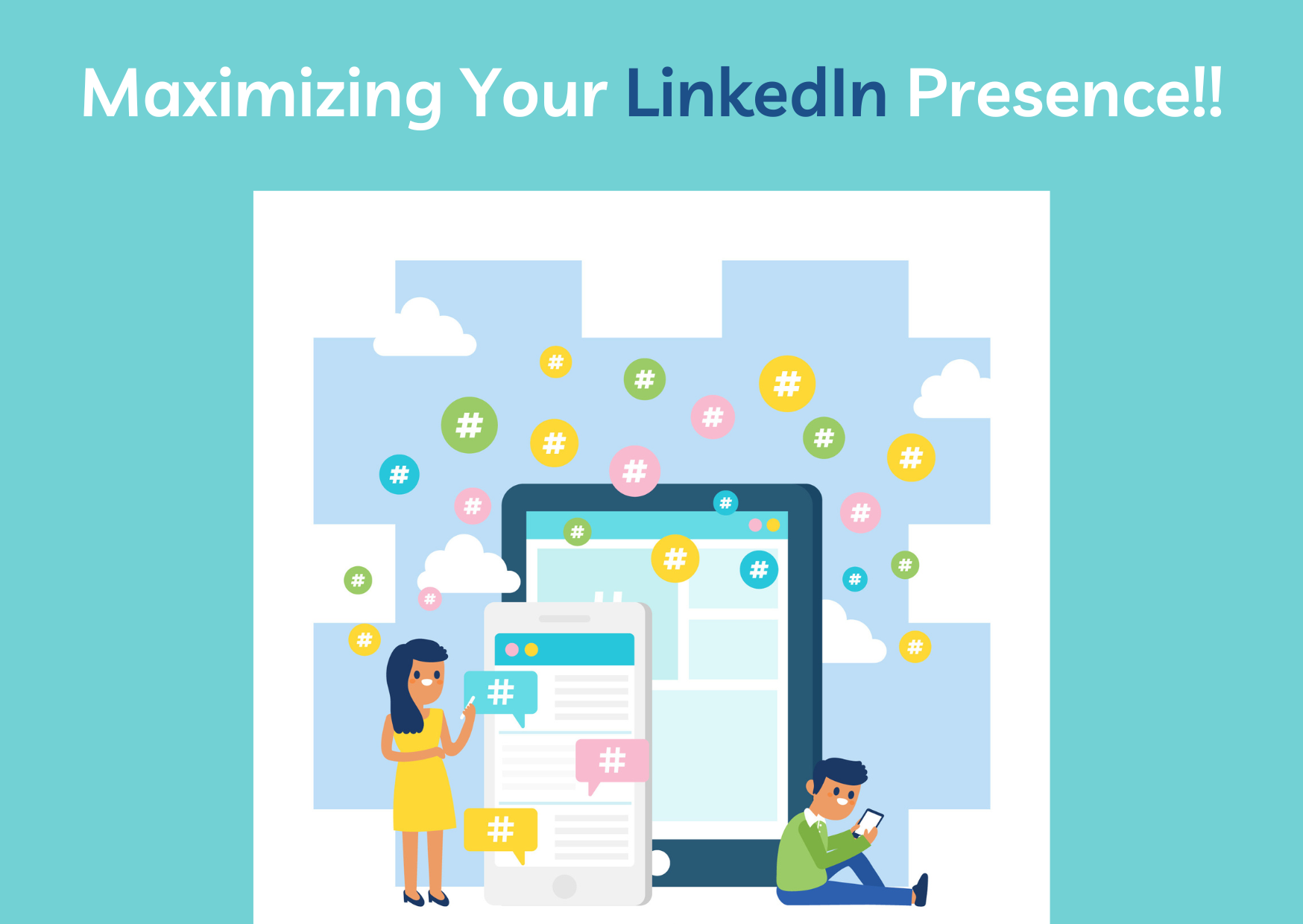LinkedIn is a powerful platform for generating leads and building relationships with potential customers. It’s no wonder that many businesses are looking for ways to find new leads and grow their business. While there are many strategies to generate leads, here are some advanced techniques to ease your LinkedIn lead generation.
Have a strong LinkedIn presence
Having a strong LinkedIn profile for your business’s key executives can help establish your company as an industry leader and attract potential leads. Your executives’ profiles should include professional headshots, a clear and concise summary, and relevant experience and skills.
Create a powerful LinkedIn Page for your business
Your LinkedIn Page serves as a hub for your company’s presence on the platform. So it’s important to make sure it’s well-designed and represents your business accurately. Include high-quality photos, graphics, a clear and concise description, links to your website, and other social media profiles.
Make sure to regularly post updates and relevant content to keep your Page active and engaging.
Join LinkedIn groups
LinkedIn groups are a great way to connect with like-minded professionals and potential leads in your industry. Look for groups related to your business or industry. Consider joining them to share your expertise, engage in discussions, and network with potential leads.
Use paid products to ensure your content reaches your intended audience
LinkedIn offers several paid products that can help you reach a targeted audience with your content. Sponsored content allows you to pay to have your content shown to a specific audience.
While LinkedIn Ads allow you to target users with specific demographics and interests. These products can be a great way to ensure your content is seen by the right people and generate leads.
Leverage connections with current customers and clients
Your current customers and clients can be a great source of leads for your business. Consider reaching out to them to see if they know of anyone who might be interested in your products or services, and offer incentives for referrals.
You can also use LinkedIn’s introductions feature to connect with potential leads through your mutual connections.
Maintain a consistent presence on the platform
To effectively generate leads on LinkedIn, it’s important to maintain a consistent presence on the platform. This means regularly posting updates and engaging with your connections.
By consistently providing value and staying active on the platform, you’ll be more likely to generate leads and build relationships with potential customers.
Use an ultimate Omni channel with a hyper-personalization strategy
An ultimate Omni channel with a hyper-personalization strategy involves using multiple channels and platforms to reach your audience and deliver highly personalized messages and content.
This can include using LinkedIn, email, social media, and other channels to deliver targeted messages and offers based on the specific needs and interests of each individual lead.
By using this strategy, you can effectively reach your audience across multiple touchpoints and build stronger, more personalized relationships with potential customers.
To implement this strategy, you’ll need to have a strong understanding of your target audience and use data and analytics to track their behavior and preferences. You’ll also need to have the tools and resources in place to manage and coordinate your marketing efforts across multiple channels.
By implementing these strategies, you can effectively perform LinkedIn lead generation and grow your business.
Lead Generation
Lead Generation Strategy
Lead Generation Techniques
LinkedIn Lead Generation