Finding HR contacts database is something that we do tt some point in our career and we all have a need when we want to contact HRs from big companies. We struggle to get to the right HR and often get frustrated. Finding HR contacts database is a big challenge, especially if you are low on budget.
Therefore, I wanted to solve this problem for you, once and for all.
From now onwards, there will not be any day when you can’t find a method to reach out to the HR aka Human resource department of any company.
In addition, this is going to be actionable, step by step and a long guide for finding HR contacts from any size of the company.
In fact, you can apply the same techniques to find other decision-makers like Marketing heads, Founders, CEO’s, Finance heads of various organisations.
All right, let’s begin.
HR contacts database through Google Search
This is the first method and the most basic and yes it’s completely free. You only have to invest time i.e by doing it manually.
Simply go to Google and type the following keywords in the search bar:
site:linkedin.com/in intitle:HR head intext:India
By using the above query you have restricted your search to Linkedin only. Since the results that will show up in Google search will be public information, so its completely safe to use this public data.
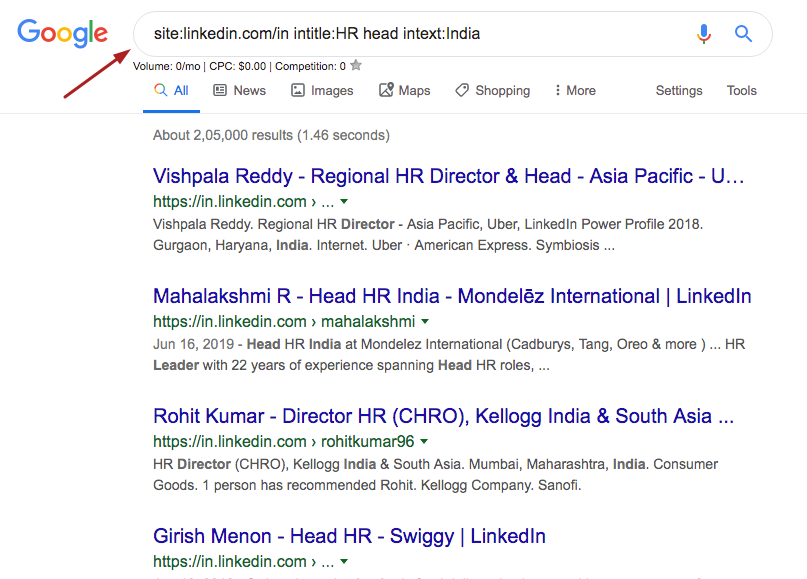
You can change the above query and replace the HR head with keywords like:
- HR manager
- HR partner
- Human resource director
- Chief People officer
- HR president
- VP HR
Further, you can replace “India” with a city like New Delhi or the United States or New York.
This will restrict your search to only that specific city or location.
Compiling results into an excel sheet
Open up an excel sheet offline or on Google drive and start saving the results in an excel sheet.
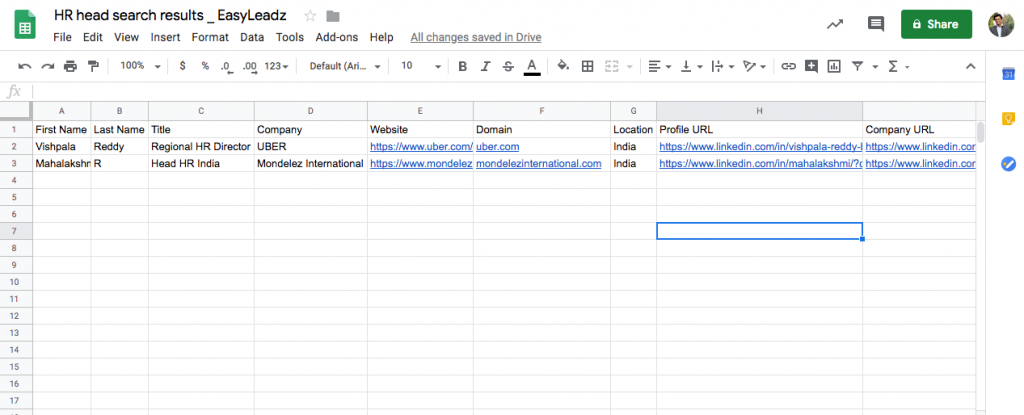
Please note the following information is important:
- First Name
- Last Name
- Domain i.e on which the email id is verified for that person
Rest all information is up to you if you want to store, the more the information, the better you can customise your cold email templates and email subject lines.
If you do not know how to find the domain, then simply search for the website of the company and once you have the website then most of the times the domain is the part of the website by removing www or https.
Example: Website is https://uber.com/ and domain is uber.com
You can also find domain via the contact us page of the companies. Companies usually write their contact email like info@uber.com or contact@uber.com so the part after @ is the domain.
Finding email addresses
For this step, you will have to form patterns of emails by using first name, last name and domain and verify each pattern to check if the email is valid or not.
You can make as many patterns as possible, but the below are the most frequent ones.
- firstname@domain – Example – Vishpala@uber.com
- lastname@domain – Example – Reddy@uber.com
- firstname(dot)lastname@domain – Example – vishpala.reddy@uber.com
- firstname_lastname@domain – Example – vishpala_reddy@uber.com
- firstname-lastname@domain – Example – vishpala-reddy@uber.com
- firstnamelastname@domain – Example – vishpalareddy@uber.com
- firstname[first_character]lastname@domain – Example – vreddy@uber.com
- lastname[first_character]firstname@domain – Example – rvishpala@uber.com
- lastname_firstname@domain – Example – reddy_vishpala@uber.com
- lastnamefirstname@domain – Example – reddyvishpala@uber.com
- lastname(dot)firstname@domain – Example – reddy.vishpala@uber.com
There are many other patterns that you can add to make sure you cover as many as you can.
Now, once you have these patterns, the next step is to check which pattern is valid i.e which email of the HR contact is valid.
To do that you have to use email verification tools, some of them are:
- Mailboxlayer
- Neverbounce
Let’s take an example of Neverbounce and check the patterns one by one and see which one is valid.
There are 3 kinds of results if you verify any email.
- Catch all or Accept All- Meaning you cant verify if the email is valid or invalid. These domains accept all emails, so its pure guesstimate and your own call if you still want to send email to this person. For these domains, all patterns are the same and will give same result code.
- Valid – This email is valid.
- Invalid – This email is invalid.
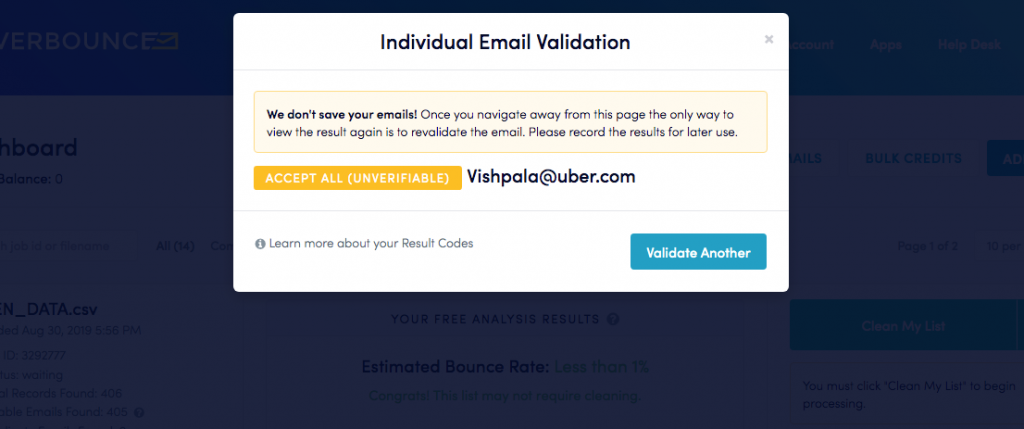

So the above email id i.t nitin@easyleadz.com is valid email id.
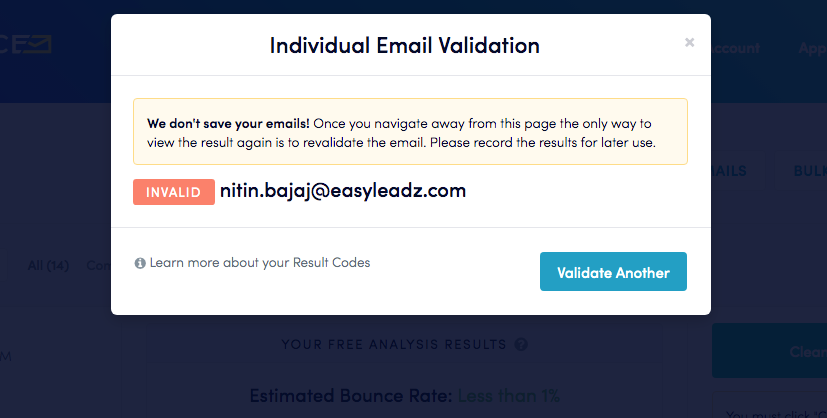
The above email id i.e nitin.bajaj@easyleadz.com is invalid.
You will have to repeat this process for all people in your sheet and for all their patterns.
If the email is catchall then you can simply skip all their patterns, if the email is valid then you can skip the rest of the patterns and if the email is invalid then you can keep going until you find the valid email pattern.
If you have patterns in one CSV file then you can upload it in bulk to Neverbounce instead of manually verifying each pattern.
Using this method you can build your HR Contacts Database.
Using Linkedin search to build the HR database
The next method involves searching contacts directly on Linkedin and building the targeting list.
The benefit of this method over the Google search is that it can help you narrow down your search further by location, company and many other parameters.
If you have a premium Linkedin Sales Navigator account then you can further customise your list beyond just location and job titles and build HR contacts database or perhaps any other database as per your ideal customer profile targeting.
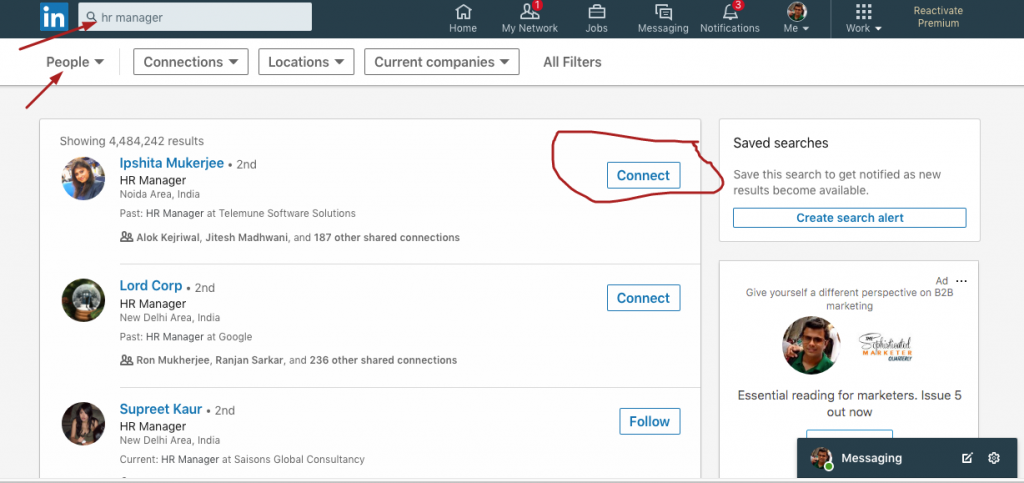
The next step remains the same which is building email patterns and verification using email verification tools.
Using Email finder tools to build HR list
Both of the above steps involve manual efforts in building your B2B list, building email patterns and then verification of emails. It’s tedious and frustrating and consumes a lot of resources.
So there is a better way and that way is to use email finder tools.
There are plenty of free email finder tools that you can use, some of them are:
- EasyLeadz email finder tool
- Clearbit
- Hunter(io)
- Snov(io)
All of the above tools come with a free and limited plan.
The search works by either company name or domain of the company. So let’s say you want to find email id of HR of Microsoft, then you can simply go to these tools and search for Microsoft or microsoft.com and it will show you results.
Layouts of each of these tools are different and the method of showing results will be different, so I am going to show you an example of how EasyLeadz email finder tool works.
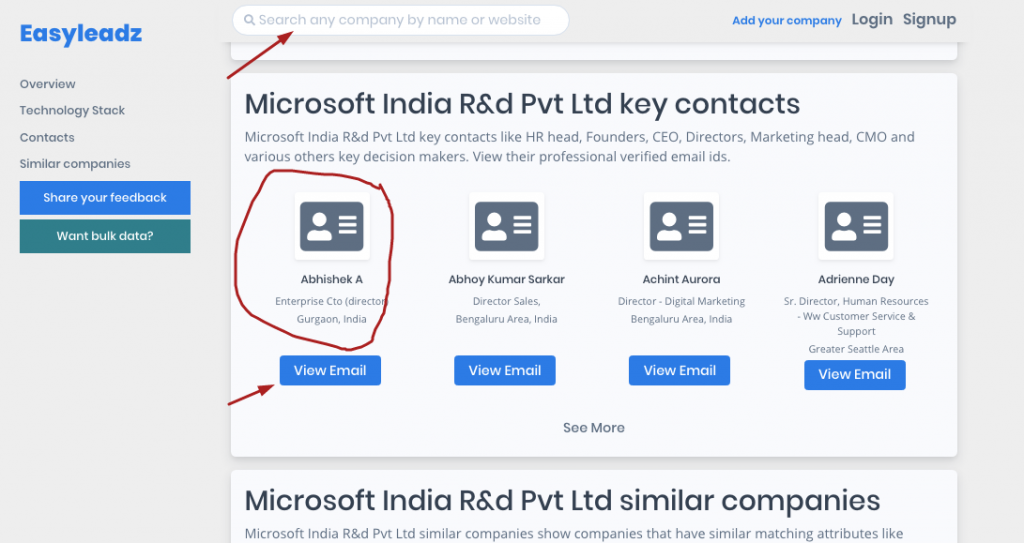
So using these tools you will not have to worry about building patterns and verifying them. All of the data is instantly available.
The disadvantage is that you may not find all of the data in these tools. Example a specific person that you wish to find an email for.
In that case, these tools may not be helpful but other than that you will have most of the companies and emails covered.
HR contacts database through Job Portals
Another option is to check out Job Portals. One such Job Portal is Naukri.com. You can simply search for jobs on Naukri and then go to the company profile.
Go to company profile and scroll down and there will you find the HR contact details.
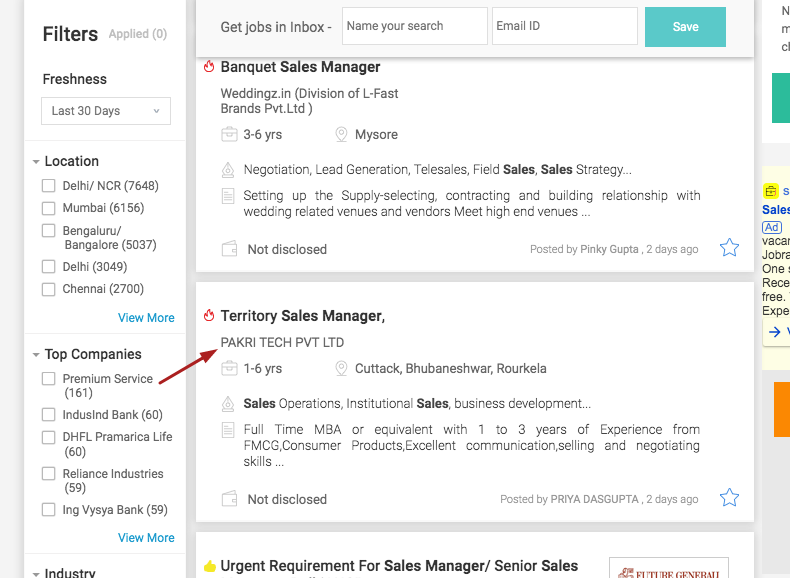
After you go to the company page, click on that profile and it will open up a new company page.
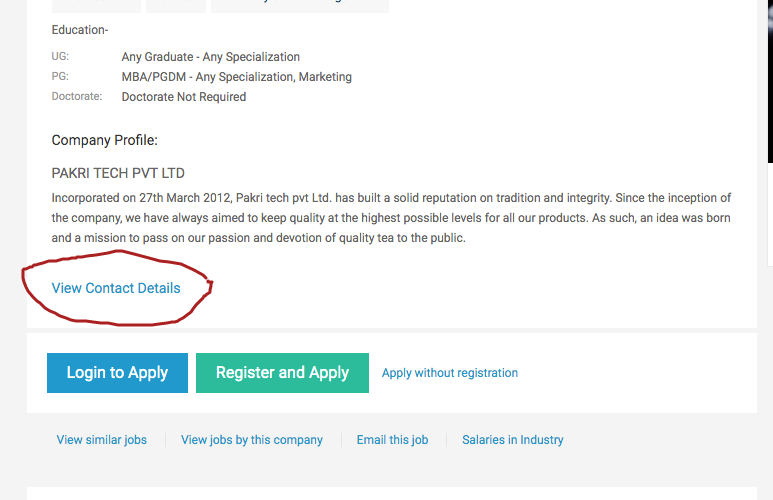
You will see “View Contact Details” option, click on it and it will expand and show you the HR contacts.
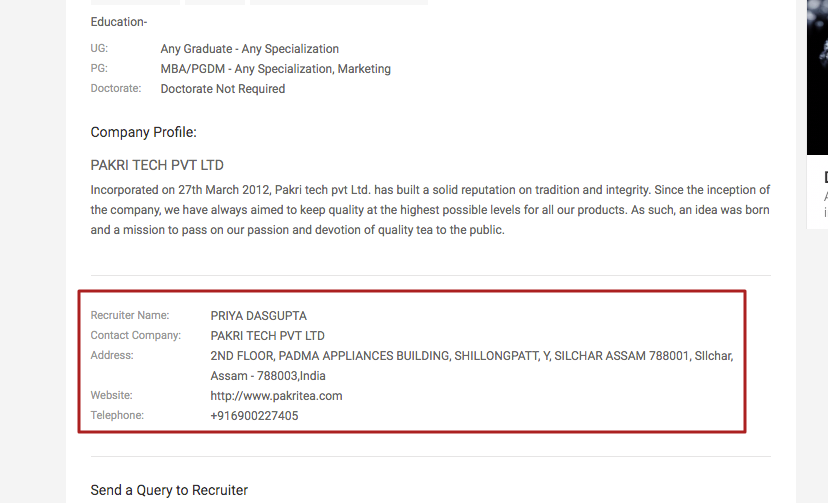
A lot of times it will not show any contacts, it will just ask you to submit your email and your query, in those cases, you will not be able to find any HR contacts directly.
So while this is helpful, it may be frustrating sometimes. But you can try if you have time and resources and low on budget.
HR contacts database through B2B database providers
All of the above methods are free but nothing is free. While it saves money it costs you your TIME which sometimes and in fact, most of the times is more valuable than money.
So the last option is to get high quality and highly customised HR contact database as per your targeting criterion.
The disadvantage of this method is that it will cost you money.
Advantages are manifolds:
- It will be highly customised, more than just location and job roles. You can customise your targeting by the following parameters:
- The industry of the companies
- Size of the companies by its number of employees
- Job roles like HR head, HR manager, CEO, CFO etc
- A location like a city or a country
- Niche companies like Fintech companies, E-commerce companies, SAAS companies
- Companies based on the technology they use like if they use Shopify or Intercom
- Recently funded companies
- You save all the time which you can spend on more relevant work.
- You get a better quality and accuracy, usually 90-95% on email deliverability
- The money you spend is actually less than the equivalent of resources and time you would have otherwise spent on manual efforts. We have done the calculations and we found it 5 times cheaper to procure B2B data rather than doing it yourself.
- The speed at which data can be processed versus doing it manually by yourself.
- More data points than just email id, name and location. You can get the following data points:
- Name of the person
- Location
- Job role
- Linkedin profile URL
- Verified work email
- Direct contact number
- Name of the company
- Headquarter
- Social profile links
- Website
- Funding information
- Size of the company i.e number of employees
- Industry tags
- Other tags like an offline store, SAAS, E-commerce, Product, Service
- The technology stack of the company
All this is almost impossible to find manually unless you have a large pool of resources who are trained to do this.
In Short, whichever method you use to build the HR databases, the next step is to write highly personalised cold emails and cold email subject lines so that it resonates with the audience.
Moreover, the higher your emails are personalised, the better your response rates will be.
I will recommend you to look at this cold email guide which will help you write better cold emails, subject lines and also use email automation tools to automate your follow-ups so that you get better ROI on your campaigns.
B2b Contact Data
B2b Leads
Cold Emails
Hr Contact Database
