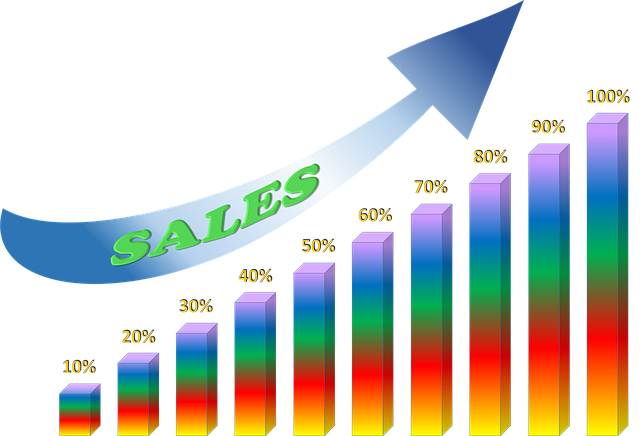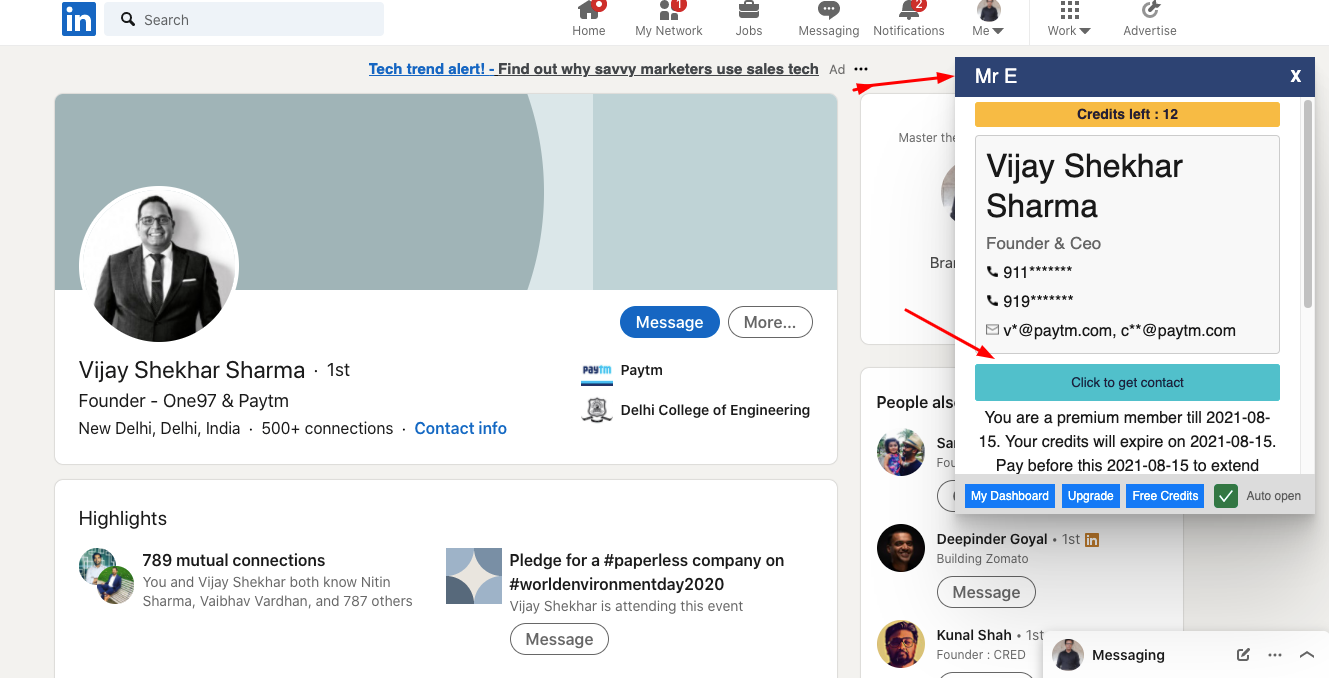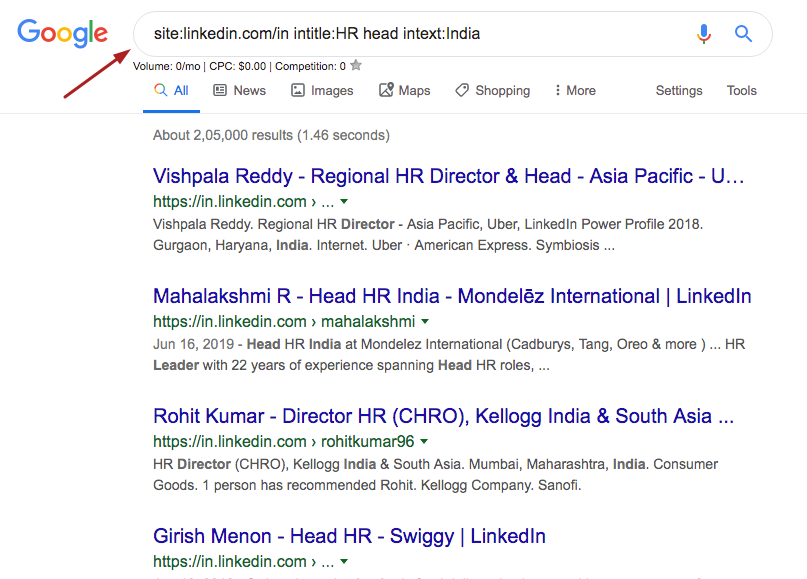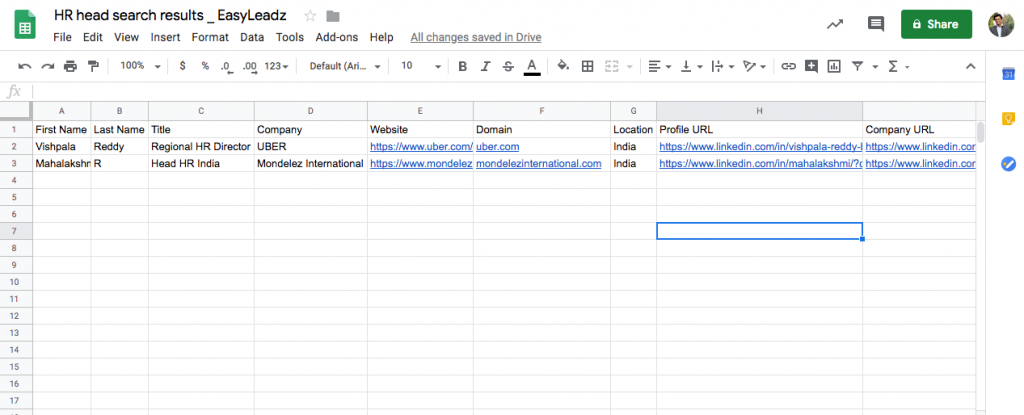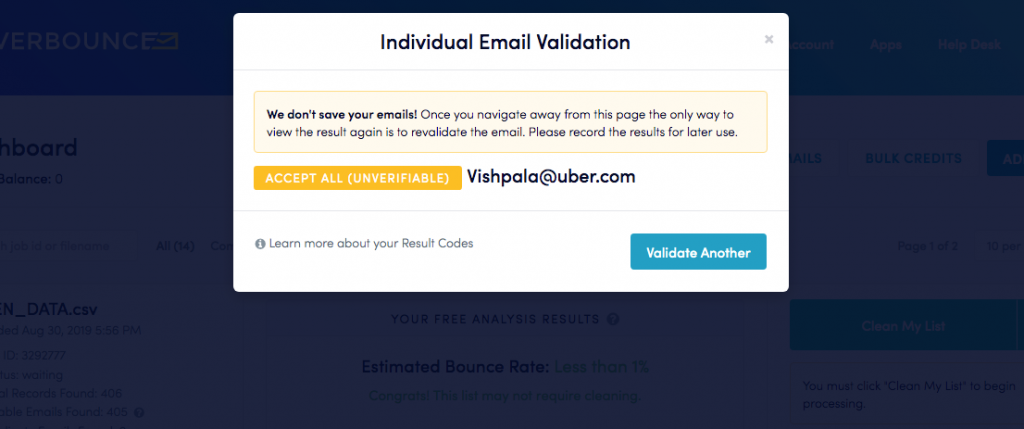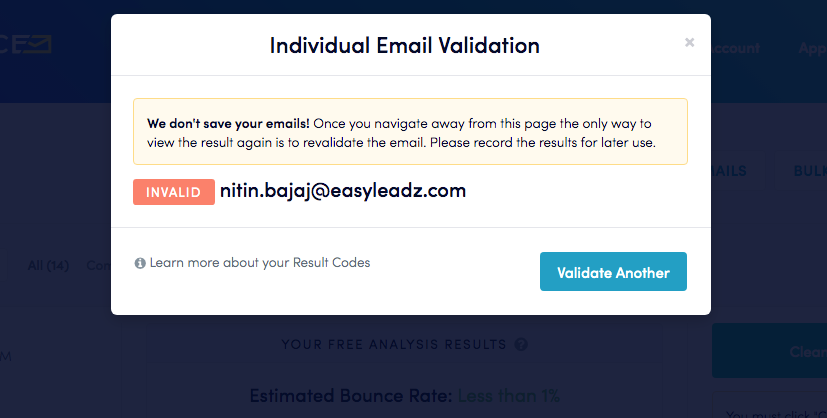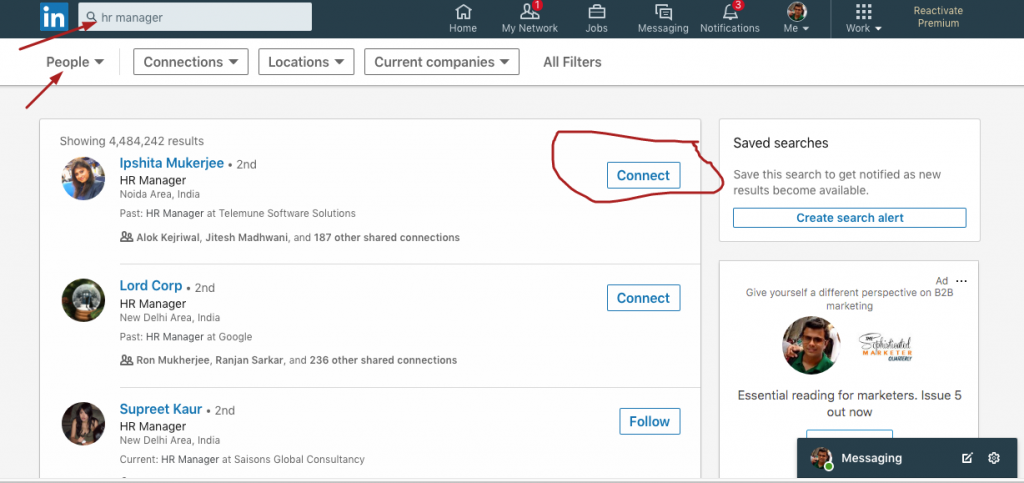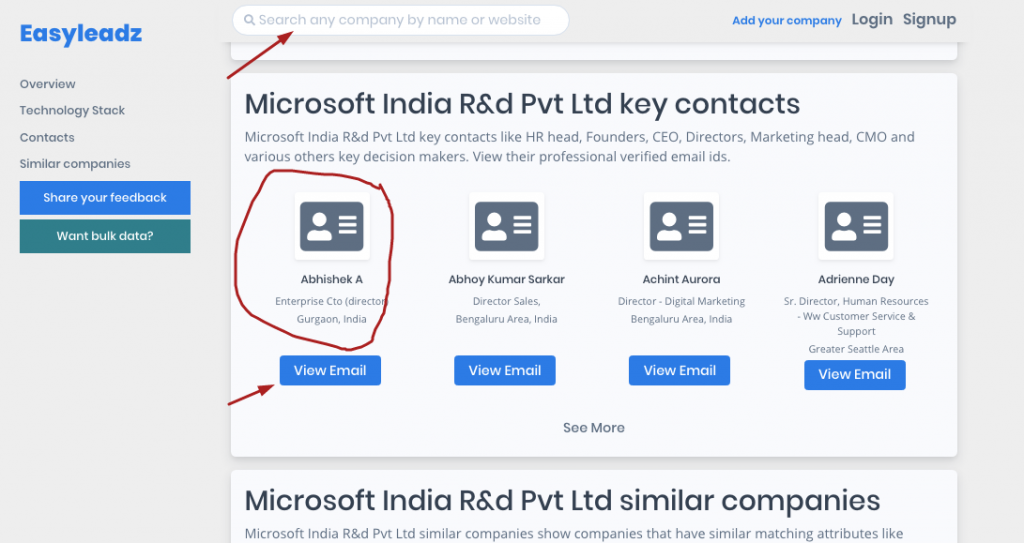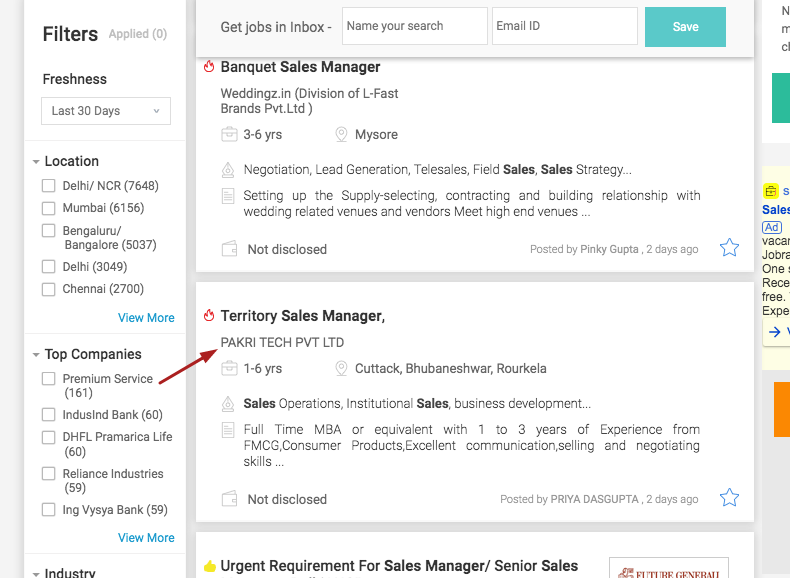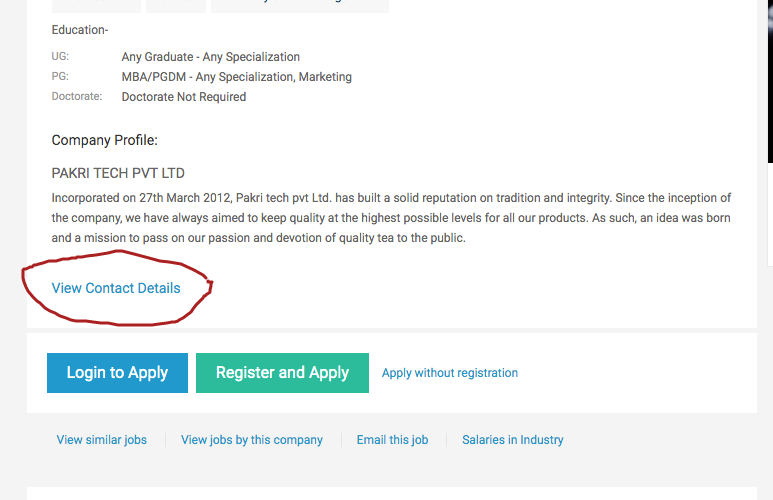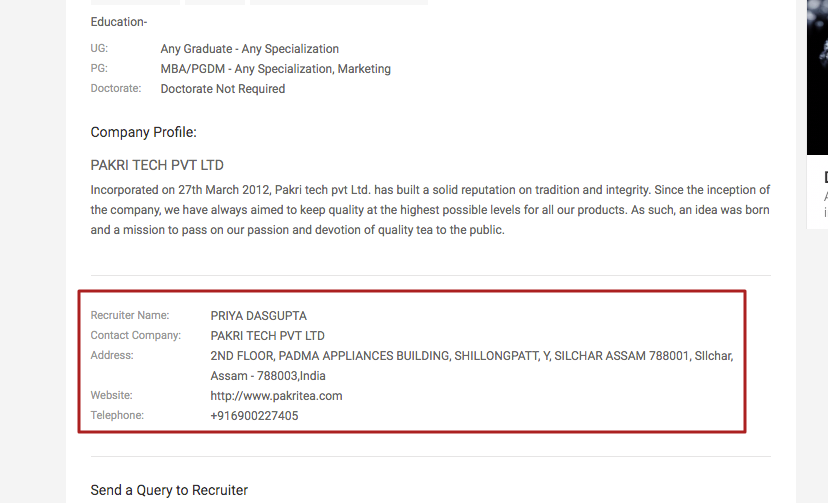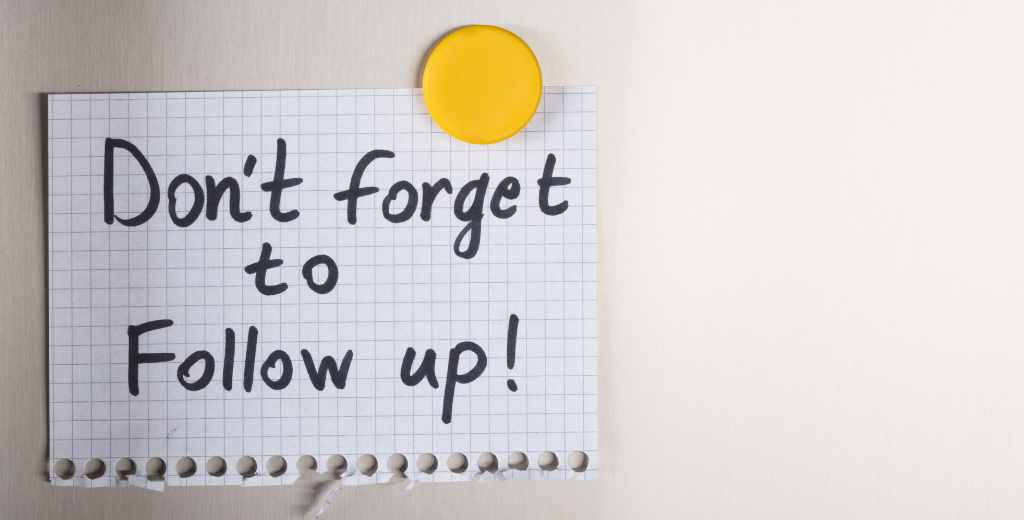List of 10+ best cold email outreach tools in 2023
Lead generation via Cold-emails is still one of the most popular channels used by the sales and marketing teams across B2B businesses. Creating an Ideal customer profile and building an email list is only half the job well done, what message should be sent out and how it should be sent is as important.
Email outreach tools make the “How” part easy by helping you not only personalize the content for each recipient but also deliver emails into the inbox at scale. Tools allow you to schedule and automate follow-ups as well.
We reached out to the makers of these tools and in this post, the makers themselves share what makes their tools unique and why you should try them.
If you have not yet, you ought to start using one of these email outreach tools to maximize revenue from your outbound lead generation efforts.
Woodpecker.co
Mary Siewierska – Content Marketing Specialist at Woodpecker shared her thoughts
Woodpecker is there to help B2B companies reach their prospects, customers, partners, or whoever they would like with a personal, 1-on-1 message sequence that looks as if it was sent manually.
The main goal is for companies to strike business relationships via email which results in their company growth. In order to achieve that, the tool is kept easy to use and it focuses on scaling emails in such a way that they get delivered to the main inbox.
What customers love about Woodpecker.co?
One of the unique features of Woodpecker is the Woodpecker Agency Panel – if you’re an agency that sends emails on behalf of your client, I encourage you to try this. With that panel, you can keep your client data separate and safe. Not many people know about the agency panel because it’s sold only through a demo call. But it’s worth a sneak peek.
Key Features –
- Automated follow-up scheduling.
- Reply detection
- Track campaign progress, open, reply, link, and bounce rates.
- A/B testing Email templates.
- Contact management.
- Teamwork security to ensure a single prospect is not contacted by different email addresses.
- Unique dashboard for Agencies to run client campaigns.
Free-Trial – 14 days free trial during which you can send 150 emails (including follow-ups)
Pricing – Basic subscription starts at $40 per month for 1 email address. They offer 2 months discount on the annual subscription.
Mail Box integrations – Gmail/G-suite, Office 365, MS Exchange, MailGun, Sendgrid, IMAP/SMTP
App Integrations – Native integration with Pipedrive. App integrations are available via Zapier
Developer API – Yes
G2 Rating – 4.4
Reply.io
AJ Hussain from Reply.io shared his thoughts.
The reply is a multichannel outreach automation platform, focused on best-in-class deliverability and maintaining a high level of personalization. Designed to achieve the highest possible conversion rates.
What customers love about Reply?
Customers love that Reply is Software + Service, as we work with you one-on-one to make sure you have every resource available to make you successful.
Key Features –
- Drip campaigns with automated follow-ups.
- Campaign dashboard for tracking open, link, bounce and reply rates.
- Pre-defined email templates in the editor.
- Email template quality check.
- Email list validation.
- Built-in and custom variables for personalization.
- In-built Inbox and Outbox feature for complete visibility.
- Plugin to add contacts into already running sequences from Gmail inbox.
- Allows direct and triggered calls.
Free-Trial – 14 days full-featured free trial.
Pricing – Basic subscription starts at $70 per month for 3 email addresses. They offer a 20% discount on the annual subscription.
Mail Box integrations – Gmail/G-suite, Office 365, MS Exchange, IMAP/SMTP
App Integrations – Native integration with Salesforce, Pipedrive, Close.io, Slack, Workable and more. App integrations available Zapier.
Developer API – Yes
G2 Rating – 4.5
Lemlist
Vukasin Vukosavljevic – Head of Growth at Lemlist shared his thoughts.
Email outreach tool unique in its ability to automate and personalize cold emails at scale. With Lemlist, you can insert custom screenshots or logos onto images in your emails, add dynamic landing pages to your outreach funnel and warm-up email addresses automatically to maximize the deliverability.
What customers love about Lemlist?
Being able to add a much-needed personal touch without sacrificing the ability to send emails and automated sequences at scale. Awesome customer support is a cool bonus
Key Features –
- Automated follow-up scheduling and custom variables for personalization.
- Personalized Images and Videos in emails.
- Email warmup feature for new domains.
- Campaign wizard for tracking opens, clicks, bounces, and replies
- A/B testing feature for email templates.
- Recipient monitoring.
- Email list validation.
- Real-time slack notifications.
Free-Trial – 14 days full-featured free trial.
Pricing – Basic subscription starts at $29 per month for 1 email address. They offer a 20% discount on the annual subscription
Mail Box integrations – Gmail/G-suite, Office 365, MS Exchange, IMAP/SMTP
App Integrations – App integrations available via Zapier.
Developer API – Yes
G2 Rating – 4.5
Mailshake
Mark Lindquist – Marketing Strategist from Mailshake shared his thoughts.
Mailshake is a sales engagement platform that allows salespeople and entrepreneurs to perform personalized, scalable sales prospecting campaigns via email, phone, and social media.
Mailshake allows you to set up a campaign with text replacement fields to personalize emails in bulk, and schedule automatic follow-ups based on whether a recipient opens, clicks, or replies to your email. You can also set tasks to engage with prospects via phone and social in the same sequence, managed on one dashboard.
What customers love about Mailshake?
Customers love how easy Mailshake is to use. Once you sign up for Mailshake, you’ll be able to start using it in minutes, not hours.
Key Features –
- Campaign dashboard for tracking opens, clicks, bounces, and replies
- Automated follow-up scheduling and custom variables for personalization
- Sending controls that sync with the calendar.
- Lead catcher lets you configure what qualifies as lead and respond from within the tool.
- A/B testing and conversion tracking
- Email cleansing
Free-Trial – No free trial but they offer a 30 money-back guarantee.
Pricing – Basic subscription starts at $39 per month per user. They offer a 25% discount on the annual subscription.
Mail Box integrations – Gmail/G-suite and Outlook
App Integrations – Native integrations with Salesforce and Pipedrive. App integrations available via Zapier.
Developer API – Yes
G2 Rating – 4.6
Yesware
Doug Ellinger – CMO at Yesware shared his thoughts.
Yesware helps real salespeople develop lasting business relationships. Many sales engagement tools today try to automate as much of a rep’s activity as possible, which leads to outbound email activity that is highly impersonal and undifferentiated.
Yesware gives busy reps time-saving features and relationship insights in their inbox, freeing them up to focus on crafting high-quality emails that delight prospects and customers alike.
What customers love about Yesware?
Ease of use. Anyone can get up and running on Yesware in 60-seconds or less and start realizing value immediately. Because Yesware is seamlessly integrated into Gmail and Outlook and not deployed through a separate app, customer-facing business professionals can experience its easy-to-use features where they prefer to work – in their inbox.
Key Features –
- Sits right in the Inbox.
- LinkedIn sales navigator integration.
- Campaign dashboard for tracking opens, clicks, bounces, and replies
- Automated follow-up scheduling and custom variables for personalization
- Template sharing across teams.
Free-Trial – 14 days full-featured free trial.
Pricing – Basic subscription starts at $15 per month per user. They offer a 20% discount on the annual subscription.
Mail Box integrations – Gmail/G-suite and Outlook
App Integrations – Native integration with Salesforce, LinkedIn Sales Navigator, Docsend and Clari.
Developer API – No
G2 Rating – 4.4
Prospect.io
Forster Perelsztejn – Head of Acquisition at Prospect.io
We built Prospect.io precisely because we hate prospecting. It’s tedious and repetitive and we wanted to change that so we built a tool that allows users to easily master the 4 pillars of prospecting: finding emails to build well researched and segmented lists, reaching out in a personalized way, managing their leads in their favorite CRM and keeping track of all the relevant KPI’s
What customers love about Prospect.io?
Customers love that they can build multi-step campaigns and let the software take care of everything so they can focus on having conversations. Even if they have a multi-channel approach; if they need to take action, they can set up a task in the campaign and we will automatically remind them. Just set it and forget it!
Key Features –
- Email mail finder and verification extension.
- Drip Campaigns.
- Campaign dashboard for tracking opens, clicks, bounces, and replies
- Automated follow-up scheduling and custom variables for personalization
- Reports dashboard to monitor team and individual performance.
Free-Trial – No free trial, they offer a 30-day money-back guarantee.
Pricing – Basic subscription starts at $45 per month per user. They offer a 20% discount on the annual subscription.
Mail Box integrations – Gmail/G-suite, Office 365, MS Exchange and SMTP/IMAP.
App Integrations – Native integration with Salesforce, Pipedrive, Close.io, Hubspot, and Slack. App integrations via Zapier and Pie-Sync.
Developer API – No
Capterra Rating – 4.5/5
Rebump
Aaron Jacobs – Founder of Rebump shared his thoughts.
Rebump is an automated email follow-up service for Gmail and G Suite. Rebump is extremely easy to use and at the same time really powerful. Rebump users report an average of a 30% rescue (responses to emails that were followed up on) rate.
Rebump will send customizable personalized bumps (follow-up messages) at intervals of your choice until the recipient replies. The bumps automatically stop once they reply.
What customers love about Rebump?
Our users love us for many reasons. However, if I needed to choose 2 I would maybe say that they love how Rebump is so simple and ease of use and great customer support.
Key Features –
- Automated follow-up scheduling.
- Same thread follow-ups.
- Easy monitoring of the progress of each email.
Free-Trial – 30-day full-featured free trial.
Pricing – Basic subscription starts at $5 per month per user.
Mail Box integrations – Gmail/G-suite
App Integrations – NA
Developer API – NA
Chrome store rating – 4.9
Smartreach.io
Prateek Bhatt – Co-founder of Smartreach.io shared his thoughts
Smartreach.io is an email automation service that focuses on getting your emails delivered to the primary inbox of your prospects. Further, the tool is straight forward and simple to use with a killer customer support team.
The tool is super scalable and is built with several features to enhance usability for large organizations and agencies. Smartreach.io is continuously evolving to become a top-notch solution to all email outreach needs
What customer love about Smartreach.io?
Smartreach.io enjoys a very high amount of customer loyalty. They absolutely love our deliverability features, which in fact are a result of talking and engaging with our customers to understand and remove their pain points.
Key Features –
- SPAM check and email validation to ensure high deliverability.
- Domain Warm-up – Builds the sender’s email id reputation by algorithmically ramping up the number of emails sent by that email id over a period of time.
- Campaign dashboard to track progress, open, reply and click rates.
- Automated follow-up scheduling and timezone personalization.
- A/B testing of email sequences.
Free-Trial – 14 days full-featured free trial.
Pricing – Basic subscription starts at $24 per month per user. Save 20% on the annual subscription.
Mail Box integrations – Gmail/G-suite, Office 365, MS Exchange, Mailgun, Sendgrid, and SMTP/IMAP.
App Integrations – App integrations via Zapier.
Developer API – Yes
G2 Rating – 4.5
Autoklose
Shawn Finder – Co-founder and CEO of Autoklose shared his thoughts
Autoklose is an all in one sales engagement platform that allows you to not only automate your outreach but also tap into our B2B database with over 28M prospects to filter. If you are looking to fill your calendar with qualified appointments, Autoklose is the way to go.
What customers love about Autoklose?
Clients love that we have combined both the Sales engagement + B2B database all in one place for sales professionals.
Key Features –
- Drip and regular campaigns.
- Email campaign management for tracking open, bounce, reply and click rates.
- Contact Management
- Personalized and automated follow-up scheduling
- Ability to save email sequences as templates
- Smart lead scoring.
Free-Trial – 14 days full-featured free trial.
Pricing – Basic subscription starts at $49.99 per month per user with unlimited contact uploads.
Mail Box integrations – Gmail/G-suite, Office 365, MS Exchange, and SMTP/IMAP.
App Integrations – Native integrations with Salesforce, Salesflare, Vidyard and Calendly. Other App integrations via Zapier.
Developer API – No
G2 Rating – 4.5
SalesHandy
Dhruv Patel – Co-founder at SalesHandy shared his thoughts
SalesHandy is known for helping users get better email deliverability and open rate. It ensures your cold email is landing in the recipient’s primary inbox instead of the spam or promotion tab.
It has a variety of features like personalized mail merge with auto follow up to 9 stages, email scheduling, smart email templates and document tracking which ensures that your cold email campaigns provide actionable data on recipient engagement and reduces your workload by automating follow-ups. The cherry on top is that we have a freemium version that gives users free email tracking and scheduling forever
What customers love about SalesHandy?
Apart from easy to use interface and cost-effective solution, customers love the customer support service, which assists them in executing a hassle-free email campaign to achieve a higher open rate.
Key Features –
- Document tracking.
- Personalized and automated follow-up scheduling.
- Free chrome extension for email tracking and scheduling.
- Email Verification.
Free-Trial – 14 days full-featured free trial.
Pricing – Basic subscription starts at $20 per month per user.
Mail Box integrations – Gmail/G-suite and Outlook, and SMTP/IMAP.
App Integrations – App integrations available via Zapier.
Developer API – NA
G2 Rating – 4.1
Klenty
Ashok Kammara – Head of Growth at Klenty shared his thoughts
Klenty is a Sales Engagement Platform that helps sales teams automate email outreach and communication with prospects at scale.
The tool automates all the repetitive parts of the top-of-the-sales funnel activities like sending cold emails, follow-ups, tracking engagement metrics, etc – to help sales teams focus more on meaningful activities such as building relationships, finding solutions and closing deals.
What customers love about Klenty?
One thing that customers love most about Klenty is achieving better email deliverability rates.
Key Features –
- Campaign dashboard for tracking opens, replies, bounces, and clicks
- Personalized and automated follow-up scheduling.
- Gmail Plugin
- A/B Testing
- Contact Management
- Click to Call.
Free-Trial – 14 days full-featured free trial.
Pricing – Basic subscription starts at $30 per month per user with unlimited contact uploads.
Mail Box integrations – Gmail/G-suite and Outlook, and SMTP/IMAP.
App Integrations – Native integrations with Salesforce, Pipedrive, Zoho, Freshsales, Slack and Hubspot. More app integrations available via Zapier.
Developer API – Yes
G2 Rating – 4.5
TruCadence
Keith Jeffries – Marketing Manager at ConnectLeader shared his thoughts.
TruCadence provides sales teams with thoughtful, structured multi-channel (voice, email, social, and text) sales cadences that integrate with Salesforce and other leading CRMs to reach out to prospective customers and increase the velocity at the top of the funnel.
Our advanced dialers (power dialer and agent-assisted power dialer) enable you to execute the multi-channel follow up strategy at scale to have your volume of phone calls keep with the emails. You can build industry- and persona-specific cadences to improve message effectiveness.
What customers love about TruCadence?
Customers love that they are able to increase their sales rep and business development productivity by up to 800% using TruCadence with agent-assisted dialing.
Key Features –
- Personalized and targeted Email and Call sequencing.
- Advanced dialer stack.
- Enriched contact data with ZoomInfo
- Dashboard to measure sales rep activity.
- Lead Scoring.
Free-Trial – NA
Pricing – Pricing on request.
Mail Box integrations – Gmail, Office 365, and Exchange.
App Integrations – Native integrations with Salesforce.
Developer API – No
G2 Rating – 4.6
PersistIQ
Daniel Ahmadizadeh – GM at PersistIQ shared his thoughts
PersistIQ makes your outbound sales more effective. Launch personalized campaigns with multiple touchpoints in minutes to get more conversations started from your cold leads. Eliminate common mistakes that plague outbound sales; leads falling through the cracks, misformatted emails, crossed lines of communication, forgetting to follow up, or getting the dreaded reply, “You reached out last week and we already scheduled a demo… #fail!”
PersistiIQ’s powerful platform integrates into your existing workflow, CRM, and marketing automation systems. Personalization is key in selling and automation is key in productivity. PersistIQ lets you do both.
What customers love about PersistIQ?
Customers love that PersistIQ is self serve and that it has safety-checks to ensure that the correct emails are going to the correct prospects
Key Features –
- Drip campaigns with automated follow-ups
- Campaign dashboard for tracking open, link, bounce and reply rates
- Safety checks to ensure the correct emails, with the right data, is being sent to the correct prospects
- Hunter.io embedded within Chrome extension
- Bi-directional syncing with Salesforce and Copper
- In-line prospecting (via chrome extension) to allow prospecting and sending of emails from any website on the internet
- Built-in and custom variables for personalization
- Dialer to make calls as part of a campaign
- 24/7 live chat support
Free-Trial – 14 days full-featured free trial, no credit card needed
Pricing – Basic subscription starts at $40 per active seat
Mail Box integrations – Gmail/G-suite, Office 365
App Integrations – Native integration with Salesforce, Copper. App integrations available Zapier.
Developer API – Yes
G2 Rating – 4.6
Wavo
Anton van Rhyn – Founder at Wavo shared his thoughts
Wavo sends personalized cold emails from any email account with automated follow-ups. Helping users to scale up their outbound email efforts. Each campaign step can be A/B tested to dial in the highest success rate. Unlimited custom merge fields and calculated merge fields make your emails warm and natural for recipients.
Wavo integrates natively to Gsuite and Office365, resulting in the highest deliverability in the industry compared to tools using SMTP behind the scenes.
Many agencies use Wavo to productize their lead generation and SEO link building services as it can be completely white-labelled. Agencies invite clients to view their campaign results in real-time. Giving clients the ability to only view or even edit their own campaigns. It’s like having their own cold email platform.
Free-Trial – 7 Day free trial of the white-label pricing tier. The team tier is free to use until you start sending a cold email.
Pricing – $29/month per email account used to send a cold email. $199/month for the Whitelabel plan.
Mail Box integrations – Gmail/Gsuite Native Integration, Office 365 and Exchange Native Integration, IMAP/SMTP
App Integrations – App integrations available Zapier.
OutreachPlus
Muskan Goel – at OutreachPlus shared her thoughts
OutreachPlus is a cold email software solution that focuses on sending personalized cold emails that can help get replies. It helps users to generate leads, build strong relationships, and conduct automated follow-ups. OutreachPlus offers tons of features whose existence can add value to your email activities.
What customers love about OutreachPlus?
Key Features –
- Onboarding experience is excellent
- Traffic increases with the right use of link building
- Auto follow ups are great
Pros:
- Checks prospect temperature and send emails at the right time to help you get better results
- Runs A/B testing to help select the best emails
- Conduct campaign actions with email experts
Free-Trial – 14 days full-featured free trial, no credit card needed
Pricing – Solo- $11/month, Multi user- $24/month, Agency- $54/month
Mail Box integrations – Gmail, G-suite, Outlook, Office365, MS Exchange, Custom Host Support (IMAP)
App Integrations – Salesforce, Close.io, Pipedrive, Copper CRM and Base CRM native integrations
Developer API – No
G2 Rating – 4.6
Right Inbox
Sujan Patel – Founder of Right Inbox shared his thoughts
More than 250,000+ professionals have added Right Inbox to Gmail for next-level email productivity. Right Inbox saves you time on repetitive tasks and helps you to send better emails, in less time consistently.
With Right Inbox you can send follow-up messages until the prospect responds. Once a prospect replies then the sequence stops.
What customers love about Right Inbox?
With 11 features in total our users favorite features would be email scheduling and email reminders for follow ups.
Key Features –
- Send Later – write emails now to be sent later.
- Mail Merge – scale your cold outreach quickly without losing the personal touch.
- Sequences – enable you to send follow-up emails depending on whether the last email has been opened or not.
- Private Notes – need to keep track of particular details alongside an email contact?
- Email Tracking – know who is opening your emails and who isn’t.
- Signatures – flip between email signatures quickly.
- Recurring Emails – Use the recurring emails feature to send them at intervals that suit you.
- Reminders – never lose track of your most important emails.
Free-Trial – Freemium version
Pricing – Basic subscription starts at $7.95 per month per user.
Mail Box integrations – Gmail/G-suite
App Integrations – NA
Developer API – No
G2 Rating – NA
SendBuzz
Shah Arpan – Founder of SendBuzz shared his thoughts
SendBuzz is a Multi-channel sales and outreach platform, that helps you convert prospects and improve the sales cycle. Design a converting campaign with customized touchpoints with SendBuzz and target your audience on emails, text messages, phone calls, and social media. Grow your revenue and hit inbox with smart outreach automation.
What customers love about SendBuzz?
Clients love this Sales engagement platform due to its multi-channel outreach solution and CRM acceleration.
Key Features –
- Provide templates to break the boundaries
- Automate sales tasks with Triggers
- Personalize your approach and customize your scoring criteria
- Setup smarter sales sequences
- Conduct Sales From CRM
- Filter Sales-ready Leads
Free-Trial – 14 days free trial, no credit card needed.
Pricing – Pricing on request.
Mail Box integrations – Gmail/G-suite and SMTP/IMAP.
App Integrations – Native Integrations with HubSpot, Slack, Pipedrive CRM, Zapier, and Zoho CRM
G2 Rating – NA
Here is what to do next
In case you are interested, read this Cold Email Guide to get more responses
B2b Sales
Cold Emails
Lead Generation